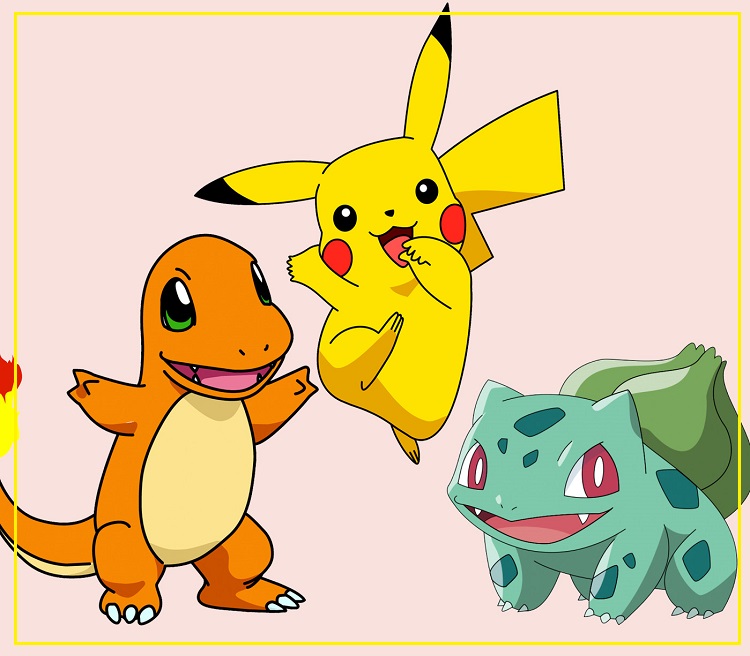Apple Watch FAQ. Part 2. Smart watches Apple confidently win new fans. This article is of the FAQ on some issues of interaction with the gadget from Apple.
How to use Siri
One of the most convenient ways to interact with a smart watch is to use the Siri voice assistant. At the time of writing the FAQ, the current version of the firmware installed in Apple Watch is iOS 13.

To call Siri, it is enough to hold Digital Crown or to make a characteristic “hour-long wave” with your hand and say “Hey, Siri”.
Currently Siri can:
——————————————————————————————————————————–
Get directions
Learn sports results;
Run installed applications;
Set an alarm;
Call and send messages.
————————————————————————————————————————————-
How to find lost iPhone using Apple Watch
Apple Watch allows you to find your iPhone lost in the apartment, as a convenient alternative to the Find My iPhone application. To search for a device, it is enough:
1. Activate the Apple Watch screen.
2. Make a swipe up and down and go to the settings tab with the item Ping iPhone.
3. The device search will begin immediately after pressing the Ping iPhone key.