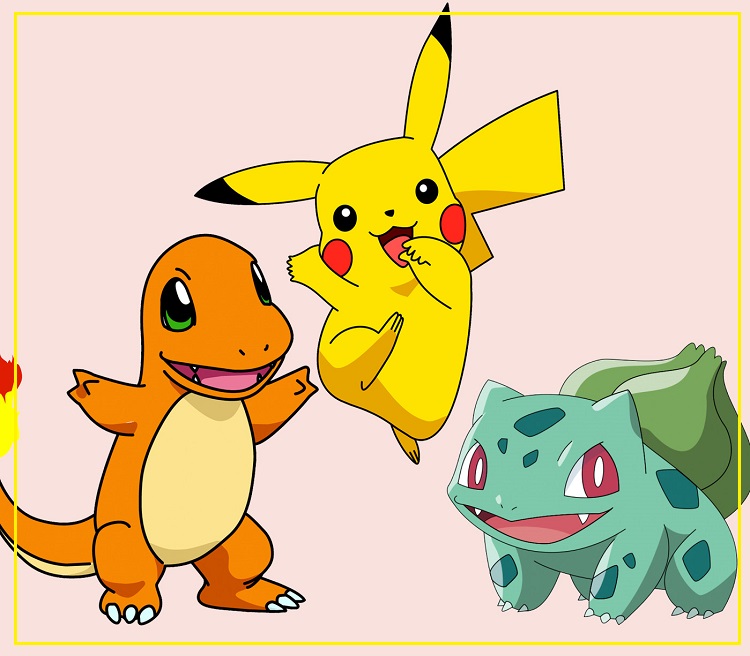For this method, we need special software designed to build a VPN and create our own secure network of computers connected via the Internet. First you need to download software from the official site. How to play Minecraft on the net: Hamachi
How to Play a Minecraft Using Hamachi

To work with the utility, registration is required.
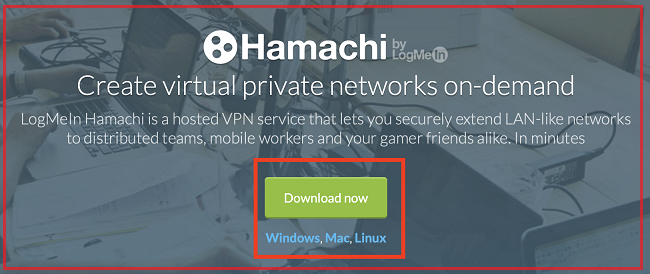
Hamachi. Program setting
Follow these steps:
After starting the program in the main window, click on “Create a new network.”
In the field that appears, enter the network identifier, which is simply the name by which the network can be found. Also fill in the password field.
At the top of the window is the IP address assigned to your computer. It is assigned once, it is a constant and unique set of numbers. It needs to be written down or remembered. It will be required for further connection.
After that, you can connect. Your friend needs to select “Connect to an existing network” in the main menu and enter the identifier with the password that you set. A connection should occur. You can check it if you right-click on any computer on the network and select the “Check availability” item. The console will open and there will be an exchange of packages with the selected client. Ping will also be indicated. After that, you can go into the game.
Server connection
It is carried out according to the same scheme indicated in the previous paragraph. You will also need to create either a dedicated server or an in-game server. The whole difference is that you will need to enter the IP address that was assigned to you in the Hamachi program (provided that you are connecting directly). When trying to connect to a dedicated server, you must specify the IP address of the server assigned to it in the “server.properties” file settings.